DATABASE MANAGEMENT SYSTEM
Authors
🧑💻 RK ROY & Senju Nikhil
🧾 "Databases aren't just about data—they're about trust, speed, and reliability."
📚 Data
Data is a collection of raw, unorganized facts and details like numbers, text, images, and more.
- Data is measured in terms of bits and bytes
- Data can be recorded and does not have any meaning unless processed
Types of Data
Quantitative data
- Numerical form
- Examples: weight, volume, temperature
Qualitative data
- Descriptive, but not numerical
- Examples: gender, ethnicity, religion
Information
Provides context of the data and enables decision making.
Database
Database is an electronic place/system where data is stored in a way that it can be easily accessed, managed, and updated. To make real use of data, we need Database Management Systems (DBMS).
DBMS
A DBMS (Database Management System) is software that interacts with users, applications, and the database itself to store, manage, and retrieve data efficiently and securely.
Advantages:
- Data Integrity and Consistency: Ensures accuracy and consistency of data across the database
- Data Sharing: Multiple users and applications can access the database simultaneously
- Data Security: Allows different users to have different levels of access
DBMS Architecture
View of Data (Three Schema Architecture)
The purpose is to hide unnecessary details from users and make databases easier to use through three levels of abstraction:
Physical Level (Internal Level)
- Describes how data is actually stored in memory (files, indexes, etc.)
- Deals with low-level data structures, storage allocation, compression, encryption
- Goal: Store data efficiently
Logical Level (Conceptual Level)
- Describes what data is stored and relationships among data
- Users at this level don't worry about physical storage details
- Database designers (DBAs) use this level to plan the database structure
- Goal: Make database easy to design and manage
View Level (External Level)
- Describes how users see the data
- Different users can have different views of the same database
- Uses views/schemas to show only relevant parts of the data
- Also helps secure data by restricting what each user group can see
- Goal: Provide personalized, secure data views
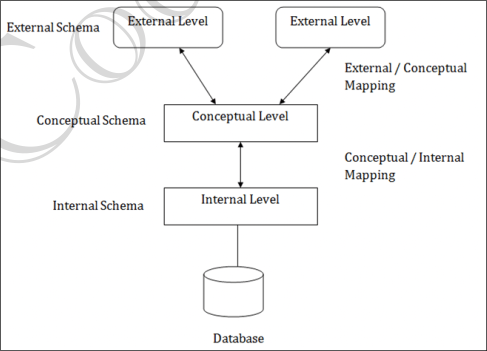
Data Models
Provides a way to describe the design of a DB at logical level. Underlying the structure of the DB is the Data Model; a collection of conceptual tools for describing data, data relationships, data semantics & consistency constraints.
Examples: ER model, Relational Model, object-oriented model, object-relational data model
Database Languages
Data Definition Language (DDL)
- Used to specify the database schema
- We specify consistency constraints, which must be checked every time DB is updated
Data Manipulation Language (DML)
- Used to express database queries and updates
- Data manipulation involves:
- Retrieval of information stored in DB
- Insertion of new information into DB
- Deletion of information from the DB
- Updating existing information stored in DB
- Query language is a part of DML to specify statements requesting the retrieval of information
Practically, both language features are present in a single DB language, e.g., SQL.
Relational Model
Relational Model organizes the data in the form of tables.
Key Concepts:
- Tuple: A single row of the table representing a single data point/unique record
- Degree of table: Number of attributes/columns in a given table/relation
- Cardinality: Total number of tuples in a given relation
Integrity Constraints
Integrity constraints in databases are rules that ensure the accuracy, consistency, and validity of data stored in a relational database. They prevent invalid data from being entered and maintain the logical correctness of relationships among tables.
Domain Integrity
Ensures that values in a column are valid according to the column's data type, range, or format.
age INT CHECK (age >= 0);Entity Integrity
Ensures that every table has a primary key, and that primary key values are unique and not NULL. Prevents duplicate or missing identifiers for rows.
student_id INT PRIMARY KEY;Referential Integrity
Ensures consistency between foreign keys and the primary key they reference. Prevents "orphan" records.
FOREIGN KEY (course_id) REFERENCES Course(course_id);Key Integrity
Guarantees uniqueness of data in certain columns. Includes Primary Key, Unique Key, and Foreign Key constraints.
email VARCHAR(100) UNIQUE;Check Constraints
Define a condition that each row must satisfy.
salary DECIMAL CHECK (salary > 0);Relational Model Keys
🔑 Simple Key
Key with only one attribute.
🔑 Primary Key
- A column or set of columns that uniquely identifies each row in a table
- Cannot have null values
- There is only one primary key per table
- Example:
student_idin student table
🔑 Candidate Key
- Set of all unique keys
- Any column (or combination of columns) that can uniquely identify a row
- A table can have multiple candidate keys, but only one is chosen as the primary key
🔑 Super Key
- Candidate Key ∪ any other attributes
- A set of one or more attributes that can uniquely identify a row
- Candidate key ⊆ Super key
- May contain extra columns
🔑 Alternate Key
- A candidate key that is not chosen as the primary key
- Still uniquely identifies rows
🔑 Foreign Key
- A column in one table that refers to the primary key of another table
- Used to link tables together
🔑 Composite Key
- A key made up of two or more columns that together uniquely identify a row
- Used when a single column is not enough
🔑 Unique Key
- Like a candidate key: ensures all values are unique
- Can allow one null value (depends on DBMS)
- Can be used to enforce uniqueness on non-primary attributes
🔑 Compound Key
- Primary key formed using 2 foreign keys
- Key with more than one attribute
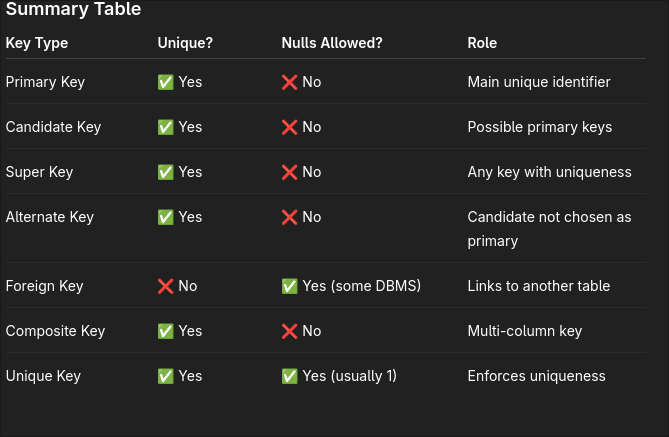
Key Constraints
NOT NULL
Restricts the user from having a NULL value. Ensures every element in the database has a value.
UNIQUE
Ensures that the values in the column are unique.
DEFAULT
Used to set the default value to the column. The default value is added to the columns if no value is specified for them.
CHECK
Keeps the check that integrity of data is maintained before and after the completion of CRUD operations.
PRIMARY KEY
This is an attribute or set of attributes that can uniquely identify each entity in the entity set. Must contain unique as well as not null values.
FOREIGN KEY
Whenever there is some relationship between two entities, there must be some common attribute between them. This common attribute must be the primary key of an entity set and will become the foreign key of another entity set.
Entity Relationship Model
Data Models
Collection of conceptual tools for describing data, data relationships, data semantics, and consistency constraints.
ER Model
It is a high level data model based on a perception of a real world that consists of a collection of basic objects, called entities and of relationships among these objects. Graphical representation of ER Model is ER diagram, which acts as a blueprint of DB.
Entity
An Entity is a "thing" or "object" in the real world that is distinguishable from all other objects.
- Entity can be uniquely identified (by a primary attribute, aka Primary Key)
- Strong Entity: Can be uniquely identified
- Weak Entity: Can't be uniquely identified, depends on some other strong entity
Attributes
An entity is represented by a set of attributes. Each entity has a value for each of its attributes. For each attribute, there is a set of permitted values, called the domain, or value set, of that attribute.
Types of Attributes
Simple
- Attributes which can't be divided further
- Example: Customer's account number, Student's Roll number
Composite
- Can be divided into subparts (other attributes)
- Example: Name can be divided into first-name, middle-name, last-name
Single Valued
- Only one value attribute
- Example: Student ID, loan-number
Multi-Valued
- Attribute having more than one value
- Example: phone-number, nominee-name
Derived
- Value can be derived from other related attributes
- Example: Age, loan-age, membership-period
Relationships
Association among two or more entities.
Types:
- Strong Relationship: Between two independent entities
- Weak Relationship: Between weak entity and its owner/strong entity
Degree of Relationship:
- Unary: Only one entity participates
- Binary: Two entities participate
- Ternary: Three entities participate
Relationship Cardinalities
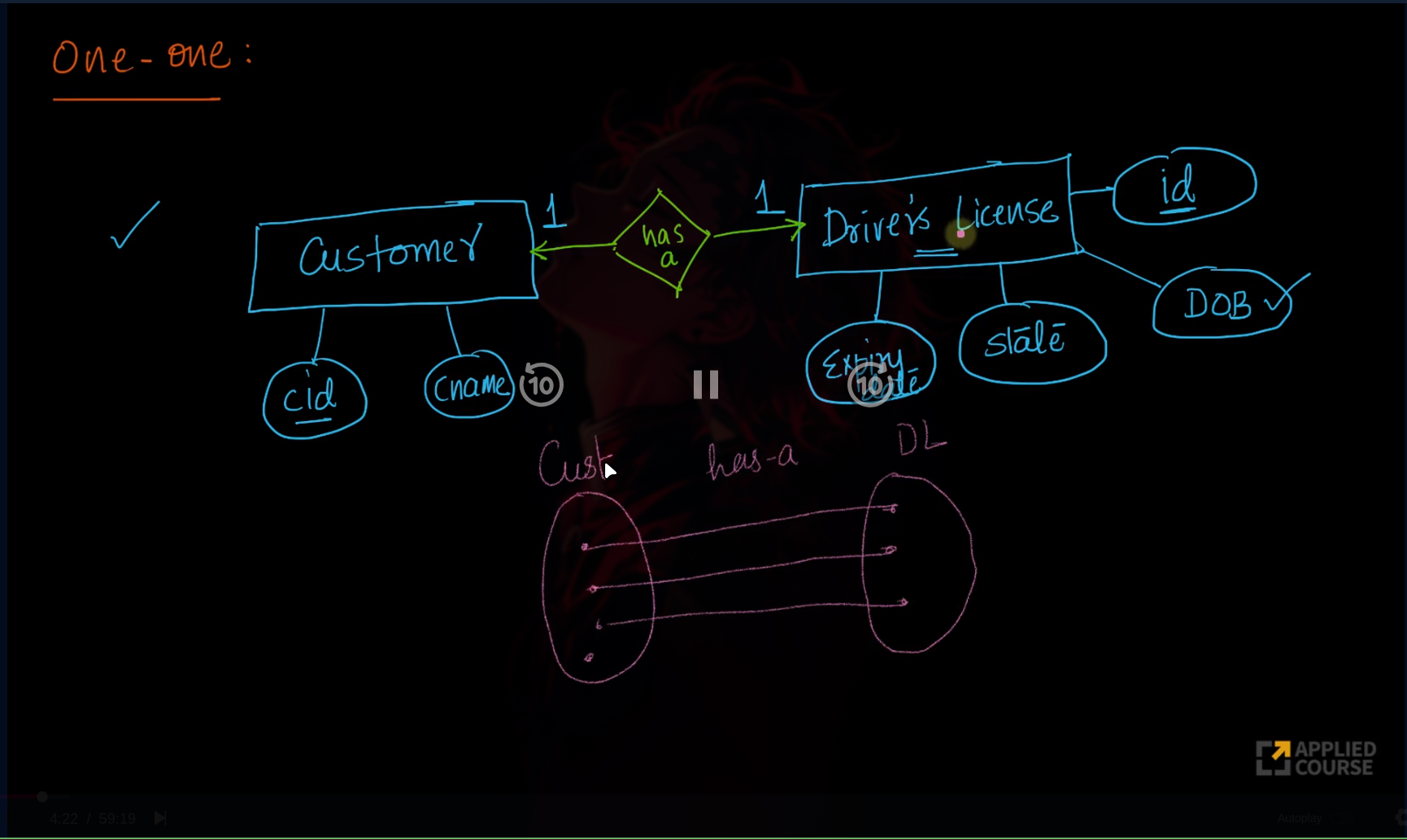
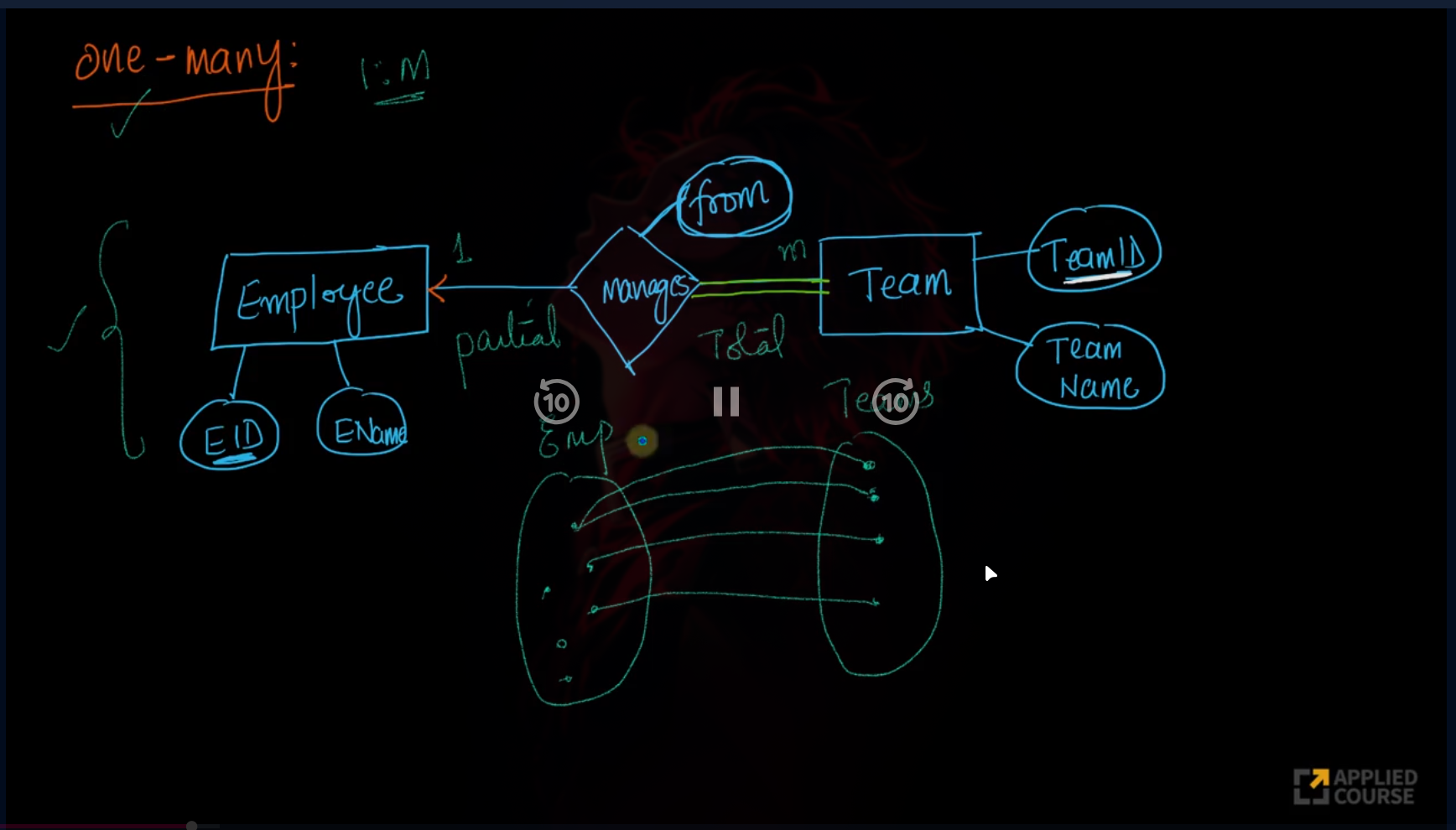
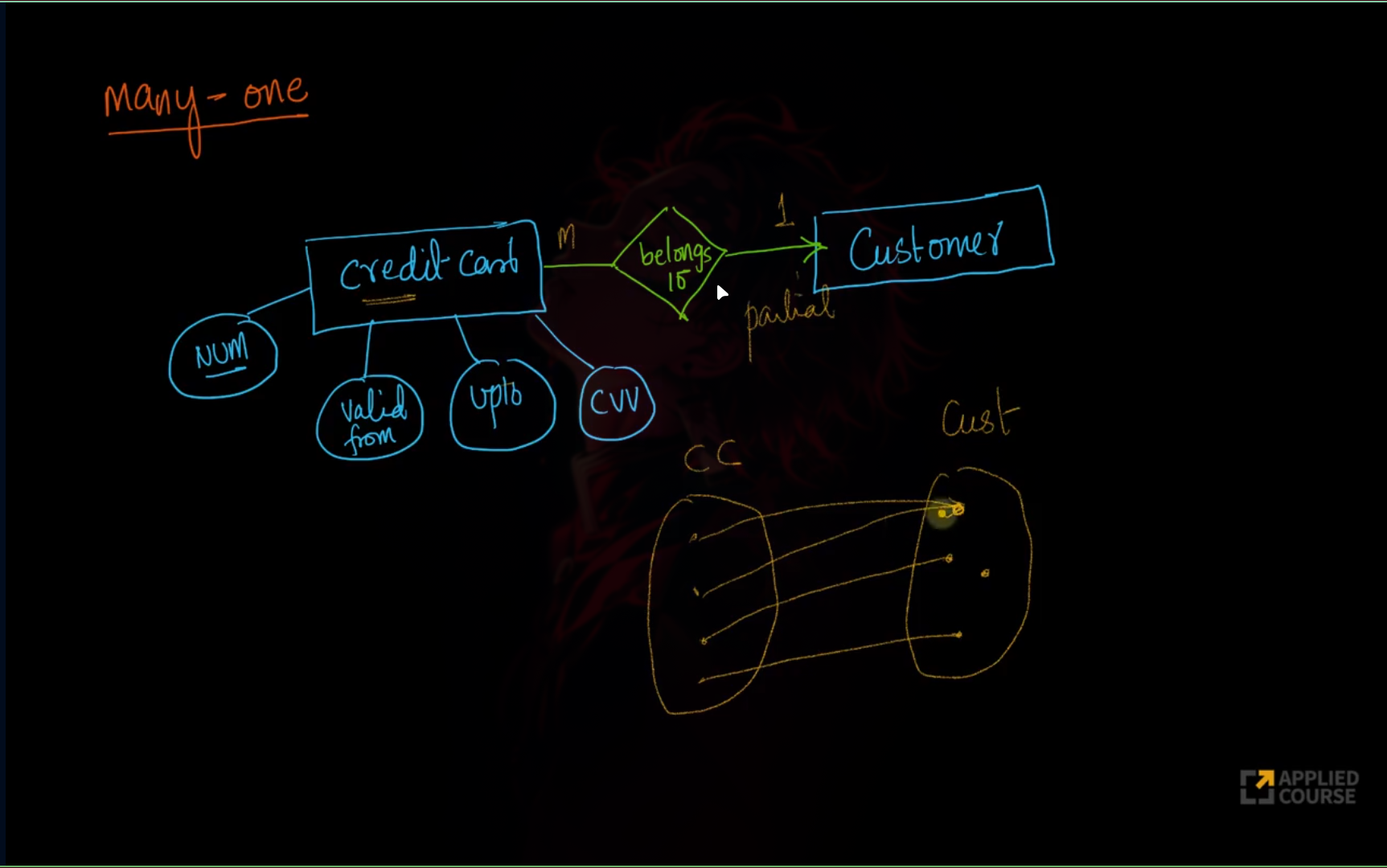
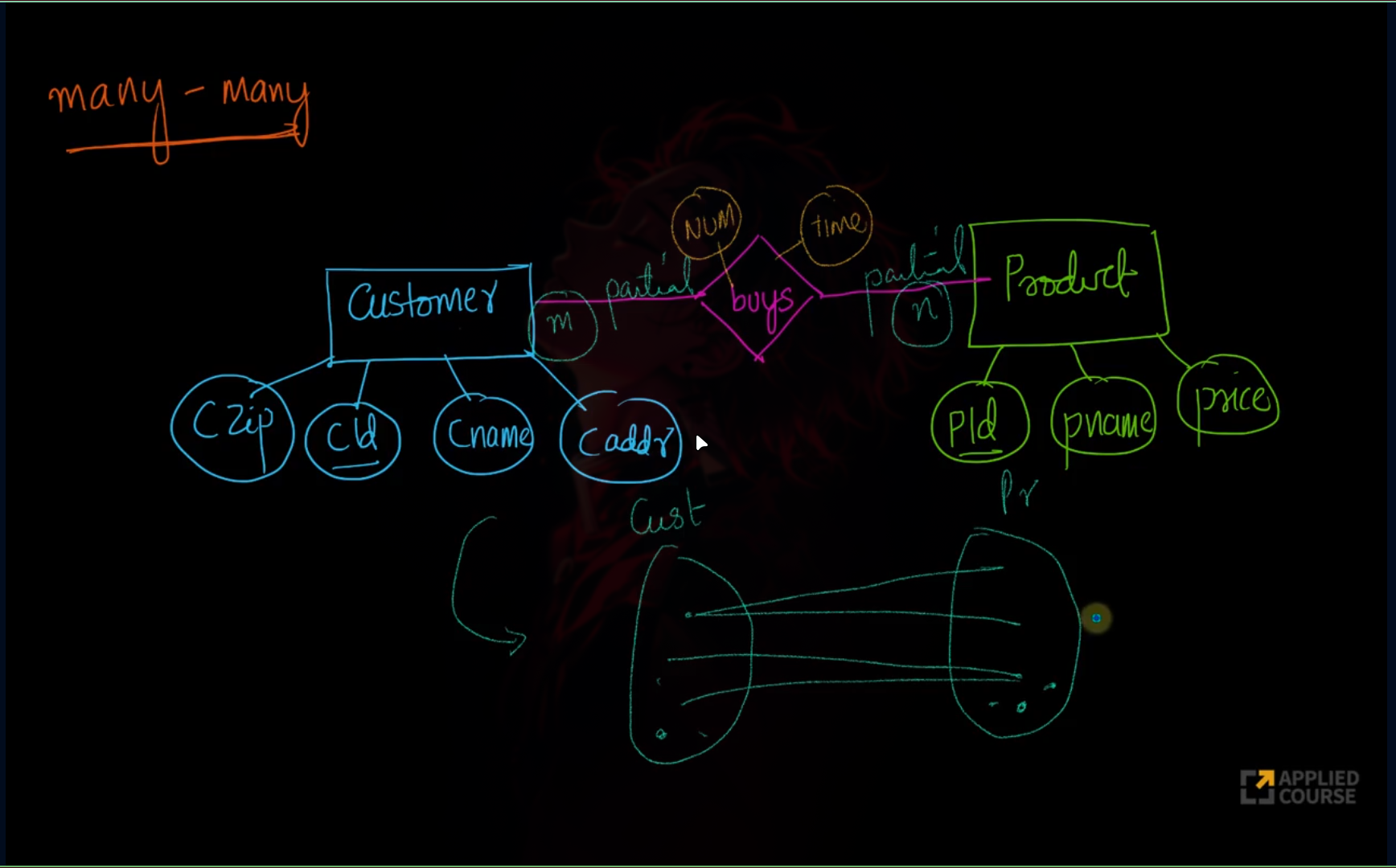
Strong vs Weak Entity
Strong Entity:
- Can be uniquely identified by its own attributes
- Has a primary key
- Shown with single rectangle in ER diagram
Weak Entity:
- Cannot be uniquely identified by its own attributes alone
- Depends on a strong entity (owner entity)
- Shown with double rectangle in ER diagram
Normalization
DBMS Normalization is a systematic approach to decompose tables to eliminate data redundancy. It is a multi-step process that puts data into tabular form, removes duplicate data, and sets up relationships between tables.
Why Normalization?
- Eliminating redundant data
- Keeping data consistent
- Storage optimization
- Making database structure more scalable and adaptable
Problems Without Normalization
If a table is not properly normalized and has data redundancy, it will:
- Consume extra memory
- Make it difficult to handle and update data
- Lead to Insertion, Update, and Deletion Anomalies
Example Table:
| rollno | name | branch | hod | office_tel |
|---|---|---|---|---|
| 401 | Akon | CSE | Mr.X | 123 |
| 402 | Bkon | CSE | Mr.X | 123 |
| 403 | Ckon | CSE | Mr.X | 123 |
| 404 | Dkon | CSE | Mr.X | 123 |
Insertion Anomaly
- Until a student opts for a branch, data cannot be inserted
- Branch information repeated for all students
Update Anomaly
- If HOD changes, all student records must be updated
- Risk of data inconsistency if some records are missed
Deletion Anomaly
- Deleting the last student in a branch loses branch information
- Two different entities (Student and Branch) should not be kept together
Normal Forms
First Normal Form (1NF)
Rules:
- Should only have single (atomic) valued attributes/columns
- All columns should have unique names
Example:
Not in 1NF:
| StudentID | Name | Subjects |
|---|---|---|
| 1 | Raj | Math, Physics |
| 2 | Roy | Chemistry, Biology |
In 1NF:
| StudentID | Name | Subject |
|---|---|---|
| 1 | Raj | Math |
| 1 | Raj | Physics |
| 2 | Roy | Chemistry |
| 2 | Roy | Biology |
Second Normal Form (2NF)
Rules:
- Must be in 1NF
- Should not have partial dependencies
Partial Dependency: When a non-prime attribute depends on part of a composite primary key.
Example:
Not in 2NF:
| StudentID | SubjectID | StudentName | SubjectName |
|---|---|---|---|
| 1 | 101 | Raj | Math |
| 1 | 102 | Raj | Physics |
In 2NF (split into 3 tables):
Students:
| StudentID | StudentName |
|---|---|
| 1 | Raj |
| 2 | Roy |
Subjects:
| SubjectID | SubjectName |
|---|---|
| 101 | Math |
| 102 | Physics |
Enrollments:
| StudentID | SubjectID |
|---|---|
| 1 | 101 |
| 1 | 102 |
Third Normal Form (3NF)
Rules:
- Must be in 2NF
- No transitive dependency
Transitive Dependency: When a non-prime attribute depends on another non-prime attribute.
Example:
Not in 3NF:
| EmployeeID | EmployeeName | DeptID | DeptName | DeptLocation |
|---|---|---|---|---|
| 1 | Aman | 10 | IT | Mumbai |
| 2 | Neha | 20 | HR | Delhi |
In 3NF:
Employees:
| EmployeeID | EmployeeName | DeptID |
|---|---|---|
| 1 | Aman | 10 |
| 2 | Neha | 20 |
Departments:
| DeptID | DeptName | DeptLocation |
|---|---|---|
| 10 | IT | Mumbai |
| 20 | HR | Delhi |
Boyce-Codd Normal Form (BCNF)
Rules:
- Must be in 3NF
- For each functional dependency (X → Y), X should be a Super Key
Example:
Not in BCNF:
| studentId | Course | Instructor |
|---|---|---|
| 1 | DBMS | Raj |
| 2 | DS | Raj |
| 3 | AI | Roy |
In BCNF:
Courses:
| Course | Instructor |
|---|---|
| DBMS | Raj |
| DS | Raj |
| AI | Roy |
Student Courses:
| studentId | Course |
|---|---|
| 1 | DBMS |
| 2 | DS |
| 3 | AI |
Fourth Normal Form (4NF)
Rules:
- Must be in BCNF
- No multi-valued dependency
Example:
Not in 4NF:
| Student | Course | Hobby |
|---|---|---|
| Raj | DBMS | Cricket |
| Raj | DBMS | Music |
| Raj | AI | Cricket |
| Raj | AI | Music |
In 4NF:
Student Courses:
| Student | Course |
|---|---|
| Raj | DBMS |
| Raj | AI |
Student Hobbies:
| Student | Hobby |
|---|---|
| Raj | Cricket |
| Raj | Music |
Fifth Normal Form (5NF)
Rules:
- Must be in 4NF
- Also called Project-Join Normal Form (PJNF)
- Most advanced level of normalization
- Cannot be decomposed without losing data
Example:
Not in 5NF:
| Supplier | Part | Project |
|---|---|---|
| S1 | P1 | J1 |
| S1 | P1 | J2 |
| S1 | P2 | J1 |
| S1 | P2 | J2 |
In 5NF:
Supplier Parts:
| Supplier | Part |
|---|---|
| S1 | P1 |
| S1 | P2 |
Supplier Projects:
| Supplier | Project |
|---|---|
| S1 | J1 |
| S1 | J2 |
Part Projects:
| Part | Project |
|---|---|
| P1 | J1 |
| P1 | J2 |
| P2 | J1 |
| P2 | J2 |
Advantages of Normalization
- Reduced data redundancy
- Improved data consistency
- Simplified database design
- Improved query performance
- Easier database maintenance
When to Use Normalization vs Denormalization
Normalization is best for:
- Transactional systems (banking, enterprise apps)
- Where data integrity is paramount
Denormalization is ideal for:
- Read-heavy applications
- Data warehousing
- Reporting systems
- Where performance is more critical than integrity
Transactions & Concurrency Control
A transaction is a sequence of one or more operations performed on the database as a single logical unit of work. It ensures that either all operations are successfully executed (committed) or none of them take effect (rolled back).
ACID Properties
Atomicity
- Transaction is all or nothing
- If any part fails, entire transaction is rolled back
- Example: Money transfer - both debit and credit must succeed
Consistency
- Transaction must keep database in valid state
- All constraints must hold
- Moves from one consistent state to another
Isolation
- Transactions run independently
- One transaction's operations should not affect another's
- Example: Two users withdrawing from same account
Durability
- Once committed, changes are permanent
- Survive system crashes
- Example: Updated balance remains after power failure
Transaction Schedules
Serial Schedule:
- Transactions execute one at a time
- Ensures consistency but reduces throughput
Non-Serial Schedule:
- Multiple transactions execute concurrently
- Interleaving operations
- Improves efficiency but requires concurrency control
Concurrency Control
Ensures consistency and integrity when multiple transactions execute simultaneously. Main goal is to prevent:
- Dirty Read: Reading uncommitted data
- Lost Update: Two transactions overwrite each other's changes
- Unrepeatable Read: Same query returns different values
- Phantom Read: New rows appear in repeated queries
DBMS uses locks, timestamps, and isolation levels to prevent these issues.
Indexing in DBMS
Disk Structure
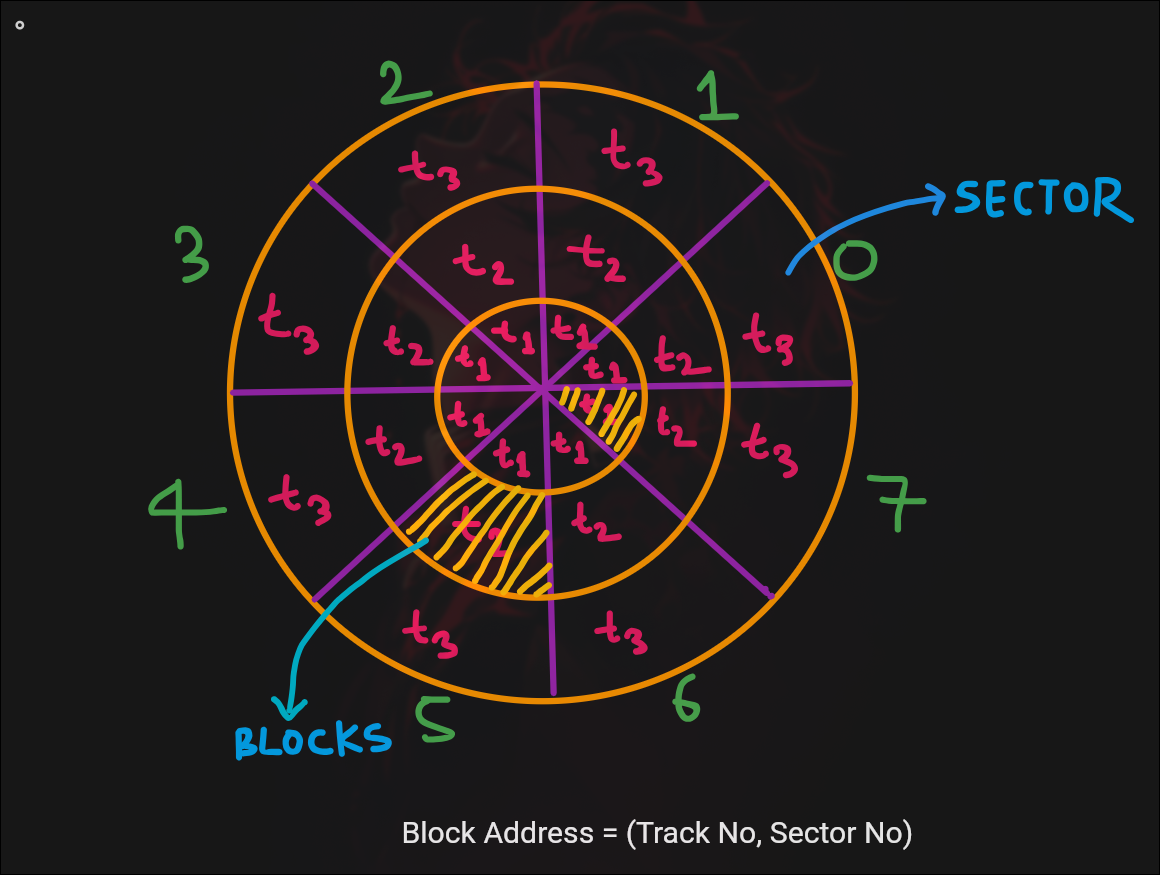
- Each block typically 512B
- Multiple rows stored per block
- Index table reduces search blocks needed
Index Benefits
Without indexing:
- Need to scan all data blocks
- Example: 100 records, 4 per block = 25 blocks to search
With indexing:
- Index table stores key-value pairs
- Key = ID, Value = pointer to block
- Drastically reduces search time
B-Trees
B-Tree is a specialized m-way tree designed for disk-based storage systems.
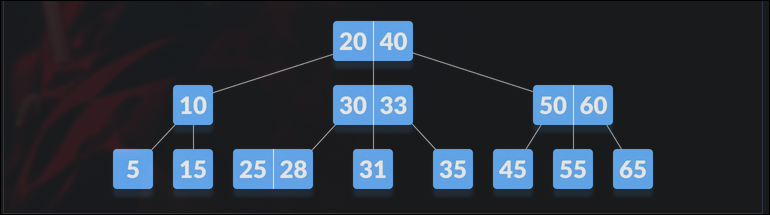
Properties:
- All leaf nodes at same level
- Keys stored in ascending order
- Non-leaf nodes (except root) have at least m/2 children
- Keys inserted bottom-up
Height formulas:
- Minimum height: ⌈log_m(n+1)⌉ - 1
- Maximum height: ⌈log_t(n+1)⌉
B+ Trees
Advanced version where:
- All data stored in leaf nodes
- Internal nodes contain only keys for navigation
- Leaf nodes are linked together
- Supports efficient range queries
BST vs B-Tree
BST:
- Each node has at most 2 children
- O(log n) if balanced, O(n) if skewed
- Stored in memory (RAM)
B-Tree:
- Many keys per node
- Fewer disk I/O operations
- Always balanced
- Optimized for databases
B-Tree vs B+ Tree
| Feature | B-Tree | B+ Tree |
|---|---|---|
| Data Storage | Internal + leaf nodes | Leaf nodes only |
| Search Efficiency | May stop at internal nodes | Always goes to leaf |
| Range Queries | Needs in-order traversal | Fast (linked leaves) |
| Space Usage | Larger height | Smaller height |
| Use Case | General purpose | DBMS, file systems |
Types of Indexing
Primary Index
- Built on primary key
- Ordered index
- Can be dense or sparse
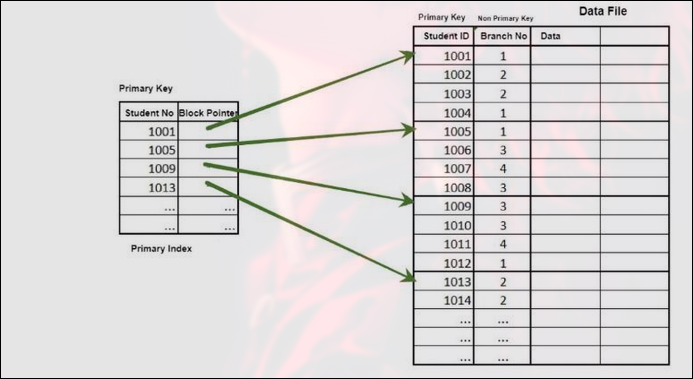
Dense Primary Index:
- Entry for every record
- Fast search but large size
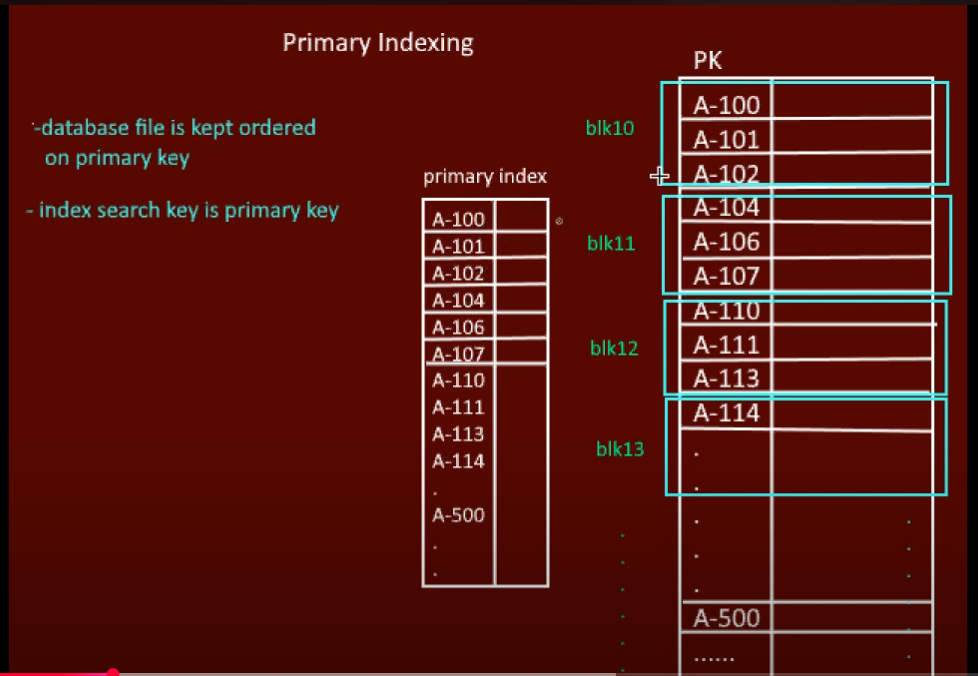
Sparse Primary Index:
- One entry per block
- Smaller index, slightly slower
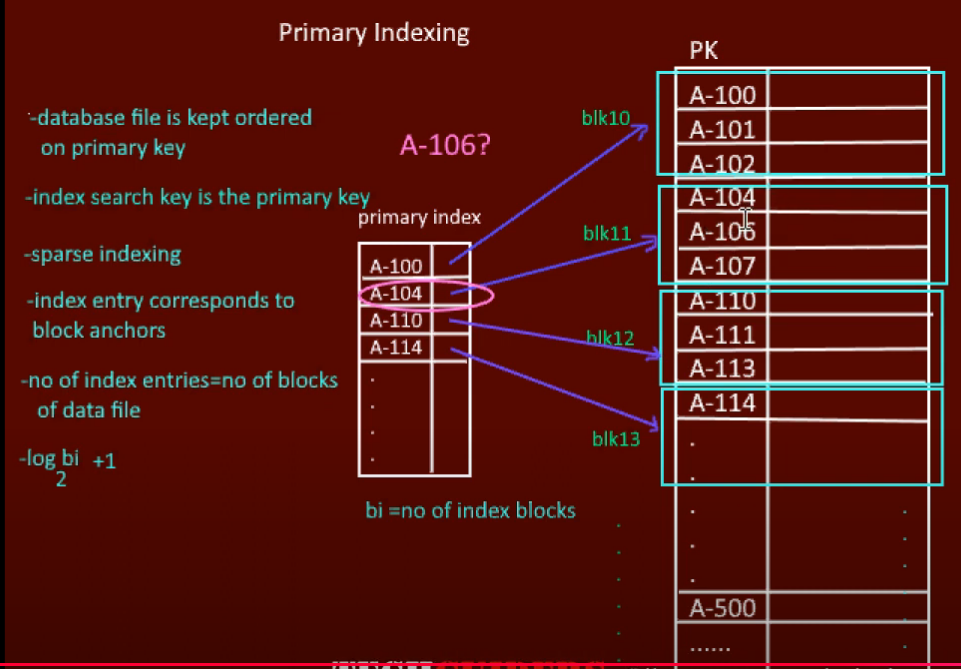
Clustering Index
- Built on non-primary key field
- Records physically grouped by clustering field
- One entry per distinct value
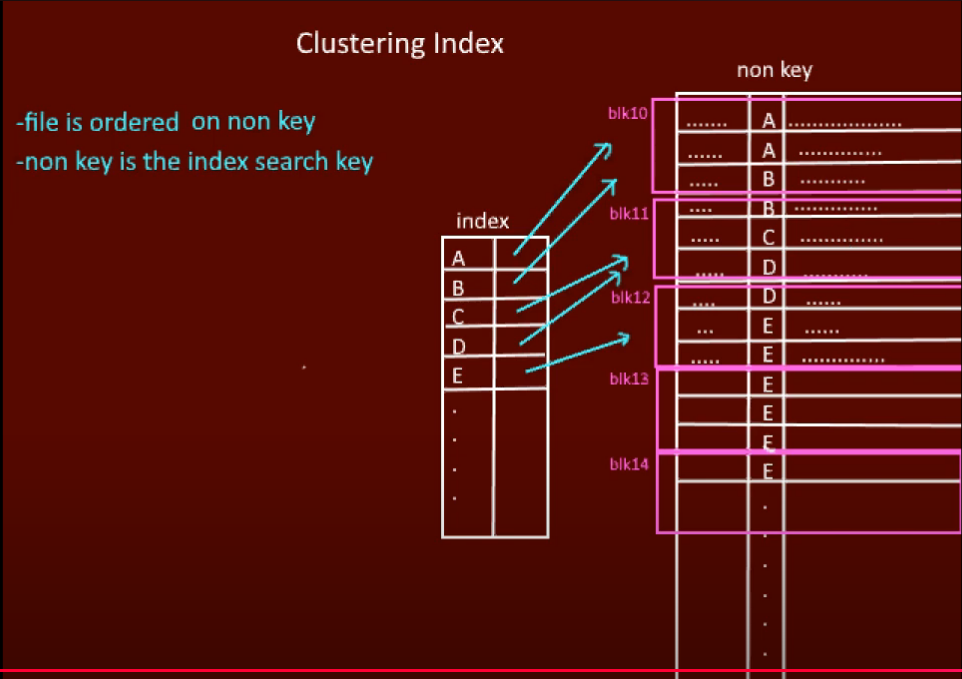
Secondary Index
- Built on non-clustering field
- Data file can be unordered
- Dense index (entry for every record)
- Multiple secondary indexes allowed
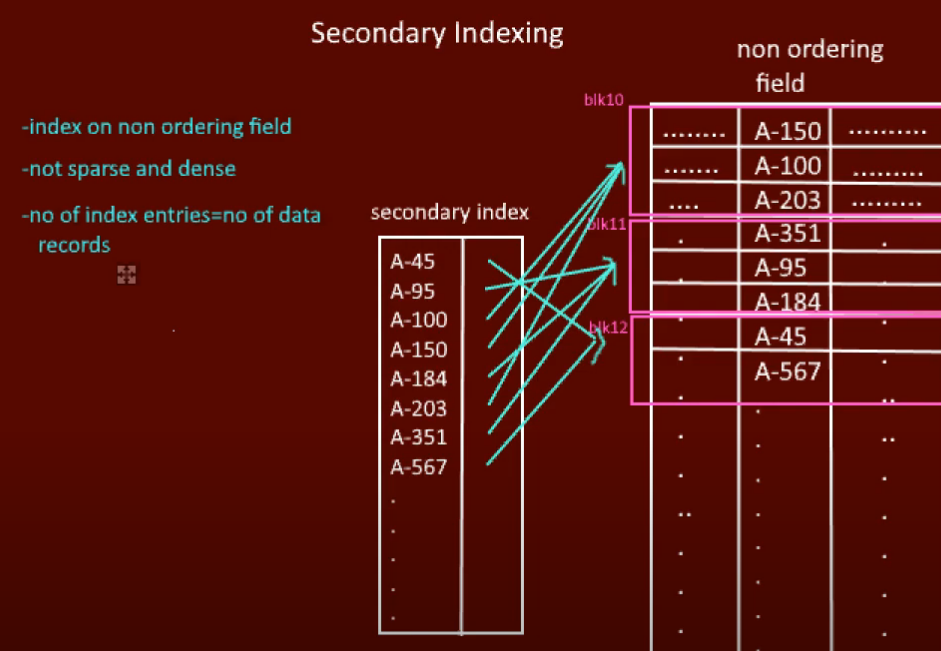
Dense vs Sparse Index
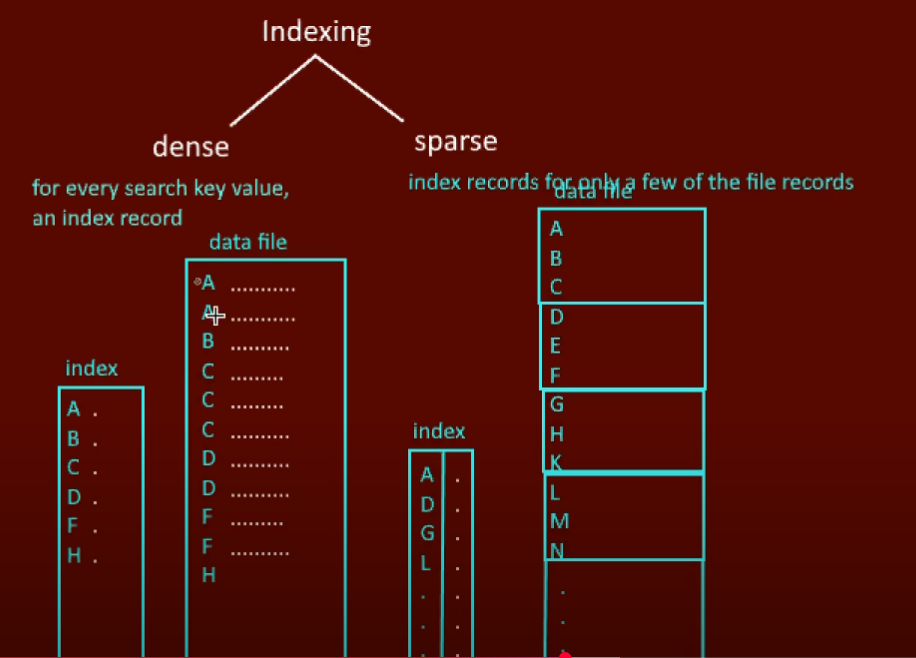
| Feature | Dense Index | Sparse Index |
|---|---|---|
| Entries | One per record | One per block |
| Space | High | Low |
| Search | Very fast | Slower |
| Maintenance | Costly | Easier |
Single Level vs Multilevel Indexing
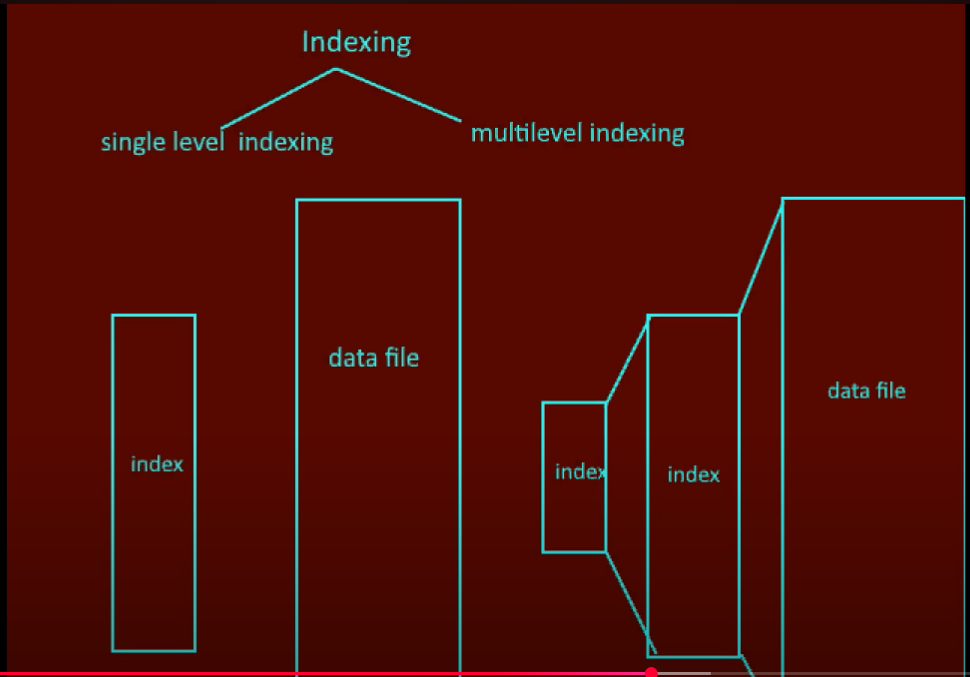
Single Level:
- One index file
- Slower for large data
Multilevel:
- Indexes on indexes
- Hierarchical structure (like B-Tree)
- Much faster for large databases
Index Types Summary
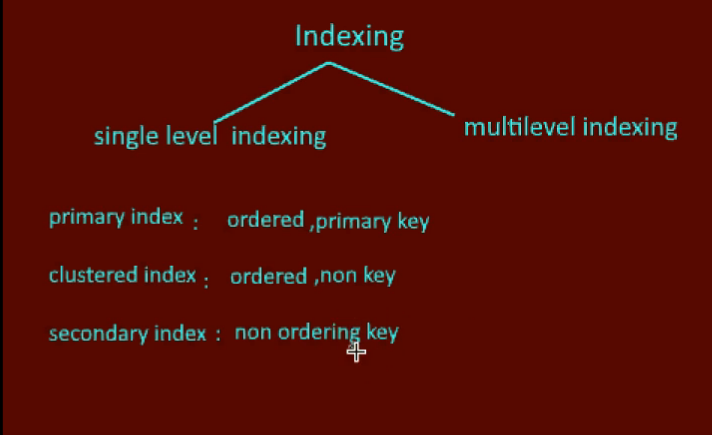
| Index Type | Key Field | Record Order | Multiple Allowed |
|---|---|---|---|
| Primary | Primary Key | Sorted | No |
| Secondary | Non-Primary | Unsorted | Yes |
| Clustered | Any (usually PK) | Sorted | No |
| Non-Clustered | Any | Unsorted | Yes |
NoSQL Databases
NoSQL stands for "Not Only SQL". Designed for:
- Unstructured/semi-structured data
- High scalability and availability
- Schema-less flexibility
- Distributed architecture
Key Characteristics
- Schema-free: No predefined structure
- Non-tabular: Uses JSON, key-value, etc.
- Handles big data: High volume and velocity
- Horizontal scaling: Distribute across servers
- Cloud-friendly: Built for cloud-native apps
Advantages
Flexible Schema
- No fixed schema required
- Easy to adapt to changes
Horizontal Scaling
- Add more servers to handle load
- Achieved via sharding or replica sets
High Availability
- Auto-replication across servers
- System continues if nodes fail
Fast Reads & Writes
- No joins needed
- Ideal for real-time apps
Built-in Caching
- Some NoSQL DBs (like Redis) serve as in-memory caches
When to Use NoSQL
- Fast-paced Agile development
- Unstructured/semi-structured data
- Huge data volumes
- Scalable architecture needed
- Real-time streaming, IoT, microservices
Types of NoSQL Databases
Key-Value Store
- Simplest type: key-value pairs
- Examples: Redis, DynamoDB
- Use: Caching, session management
Document Store
- Stores JSON-like documents
- Flexible schema
- Examples: MongoDB, CouchDB
- Use: E-commerce, CMS, mobile apps
Column-Oriented Store
- Stores data in columns
- Efficient for analytics
- Examples: Cassandra, HBase
- Use: Time-series, IoT, analytics
Graph Store
- Nodes and edges for relationships
- Examples: Neo4j, Amazon Neptune
- Use: Social networks, fraud detection
Disadvantages
- Data redundancy
- Costly deletes/updates
- Not one-size-fits-all
- Limited ACID support (varies)
- Lacks constraint enforcement
SQL vs NoSQL
| Feature | SQL | NoSQL |
|---|---|---|
| Data Model | Tables | JSON, key-value, graphs |
| Schema | Fixed | Flexible |
| Scaling | Vertical | Horizontal |
| ACID | Full support | Partial |
| JOINs | Supported | Not needed |
| Examples | MySQL, PostgreSQL | MongoDB, Redis, Cassandra |
Database Types
1. Relational Databases (RDBMS)
- Based on Relational Model
- Data in tables with rows and columns
- Use SQL
- ACID properties
- Examples: MySQL, PostgreSQL, Oracle
2. Object-Oriented Databases
- Based on OOP concepts
- Data as objects with methods
- Examples: ObjectDB, db4o
- Use: CAD/CAM, scientific apps
3. Hierarchical Databases
- Tree-like structure
- Parent-child relationships
- One-to-many only
- Examples: IBM IMS
- Use: File systems, XML
4. Network Databases
- Graph structure
- Many-to-many relationships
- Examples: IDMS
- Use: Telecom, engineering
Clustering in DBMS
Clustering connects multiple servers to manage a single database system.
Benefits
Data Redundancy
- Each node has data replica
- Prevents data loss
Load Balancing
- Requests distributed across servers
- No single machine overloaded
High Availability
- System remains available if nodes fail
- Critical for mission-critical systems
Scalability
- Easily add new nodes
Fault Tolerance
- Other servers continue if one fails
Architecture
Load Balancer
├── Node 1 (DB)
├── Node 2 (DB)
└── Node 3 (DB)Partitioning & Sharding
Partitioning
Splitting a large table into smaller, manageable parts.
Vertical Partitioning
- Divides by columns
- Each partition stores subset of attributes
Horizontal Partitioning
- Divides by rows
- Each partition contains different rows
When to Use
- Dataset too large
- Slow query response
- Multiple concurrent requests
Benefits
| Feature | Benefit |
|---|---|
| Parallelism | Multiple queries on different partitions |
| Availability | If one fails, others online |
| Performance | Smaller tables, faster indexes |
| Manageability | Easier backup/archival |
Sharding
Special form of horizontal partitioning where each shard is on a separate database server.
Example:
- Users 1-1M → Shard 1
- Users 1M-2M → Shard 2
Advantages
- Scalability
- Availability
- Performance
Disadvantages
- Complexity
- Data skew
- Re-sharding difficulty
- Analytical queries harder
Scatter-Gather Problem
Query must search all shards even if few records match.
SELECT * FROM users WHERE email LIKE '%@gmail.com';Results:
- High network traffic
- Increased query time
- CPU usage on all shards
CAP Theorem
Distributed system can guarantee only two of three:
- C – Consistency: All nodes see same data
- A – Availability: Every request gets response
- P – Partition Tolerance: System works despite network failures
CAP Trade-Offs
| Model | Guarantees | Sacrifices | Example | Use Case |
|---|---|---|---|---|
| CP | Consistency + Partition | Availability | MongoDB | Banking |
| AP | Availability + Partition | Consistency | Cassandra | Social apps |
| CA | Consistency + Availability | Partition | MySQL | Enterprise |
Note: Partition Tolerance is essential in distributed systems, so real choice is between Consistency and Availability.
Master-Slave Architecture
- Master DB: Handles all writes
- Slave DBs: Handle reads (replicas)
How It Works
- Writes go to master
- Reads served from slaves
- Replication: Synchronous or Asynchronous
CQRS Pattern
- Command (Write): Master
- Query (Read): Slaves
Advantages
- Scalability
- High availability
- Load balancing
- Data safety
- Performance
Challenges
- Replication lag
- Write bottleneck
- Complex configuration
Scaling Patterns (Case Study)
Pattern 1: Query Optimization
- Use indexes
- Caching (Redis)
- Connection pooling
Pattern 2: Vertical Scaling
- Upgrade hardware
- More RAM/CPU
Pattern 3: CQRS
- Read replicas
- Separate read/write
Pattern 4: Multi-Primary
- Distribute writes
- Logical ring replication
Pattern 5: Functional Partitioning
- Split by functionality
- User DB, Trip DB, etc.
Pattern 6: Sharding
- Horizontal scaling
- 50+ machines
- Region-based
Pattern 7: Data Center Partitioning
- Multiple global data centers
- Geo-routing
- Cross-DC replication
Summary
This comprehensive guide covers:
Database Fundamentals
- ER diagrams and relationships
- Normalization (1NF through 5NF)
- Keys and constraints
- Database architecture
Indexing
- B-Trees and B+ Trees
- Primary, secondary, clustered indexes
- Dense and sparse indexing
Transactions
- ACID properties
- Concurrency control
- Transaction schedules
Advanced Topics
- NoSQL databases
- Clustering and partitioning
- CAP theorem
- Scaling patterns
